I am fairly good with Azure, and have used many of its services over the years. I have just started a new job where they used AWS, my aim is to get as good with AWS as I am with Azure.
To this end I am going to document this along the way, and shall be producing new projects (either C# or Scala depending on how I feel) that demonstrate the topics. I will start off simple where I may look at a topic in isolation (what I mean is 1 AWS service in isolation), but then there may be some posts that will use a whole raft of integrated AWS services.
So that’s the plan
Where is the code?
There is no code for this post, but all code will reside in self contained solutions inside this GitHub repo : https://github.com/sachabarber/AWS
So What Is This Post About?
Well before you can get started using AWS, there are a number of different things you need to do, namely:
- Register for free account
- Setting up an IAMs account, give permissions, download credentials for use with Profile
- Enable IAM to view billing (under root account)
- Install .NET/Java/Scala SDK
- Install AWS toolkit
So lets dive into these and see what you need to do
Register For Free Tier Account
AWS has a great free tier that you can sign up for here : https://portal.aws.amazon.com/billing/signup#/start, this is a fairly straight forward process, but be warned you will need to give you credit card details here. This account that you create here is known as your “root account”, and this account has pretty much unrestricted access. So we want to keep this account safe. We will see how to do that in a minute.
Setup An IAM Account
Assuming you have created a root account, you should be able to login to the AWS console:
We now want to search for the “IAM” service, and when it launches in the console you should create a user. This user will be the user that is used to associate with the AWS services that you will use, we never ever want to give out our root user access privs. You can chose how you want to organize this one type of user per service, per project. That is up to you. For me, I will be keeping it simple, and creating 1 new user, and adding permissions to it for other AWS services as I need them. Essentially the users are groups/permission based.
You should also give it programmatic access
So once you have done with creating your IAM user, you need to do the following
1. Download the credentials.CSV file : KEEP IT SAFE
2. You will need to login to the AWS console using you main root user. We want to allow the IAM user access to see billing information etc. To do this we need to find this menu for the root user : https://console.aws.amazon.com/billing/home?#/account
Then you want to enable this setting:
Install The SDK Of Your Choice
Next up you will want to install the SDK of your choice. So as I say for me this will either be C#/Scala, so any of these
- https://aws.amazon.com/sdk-for-net/
- https://aws.amazon.com/sdk-for-java/
- https://github.com/seratch/AWScala
AWS Toolkit For VS2017
There is also a toolkit for VS2017 that you can install : https://marketplace.visualstudio.com/items?itemName=AmazonWebServices.AWSToolkitforVisualStudio2017
So with all that in place, we should be able to launch VS2017. There are many ways that the credentials can work when using AWS, such as
- Directly in App.Config (this is not recommended)
- Using Profile Store
- Using well known path for credentials file
- Using exact path for credentials file
For this series of posts, we will use the Profile Store and just import the “credentials.csv” file that you downloaded for your user in the steps above. So lets see how we do that:
Using the AWS Explorer, we can edit the profile using the button provided
This will show this from where you can import the downloaded “credentials.csv” from above. This will then associate this user with the “Default” profile, and you should be able to use the AWS services via code, providing you have also enabled the IAM user access to the relevant permission. Don’t worry if you haven’t, permissions can be added later.
With all this in place you should be able to write some new C# AWS project. Yay
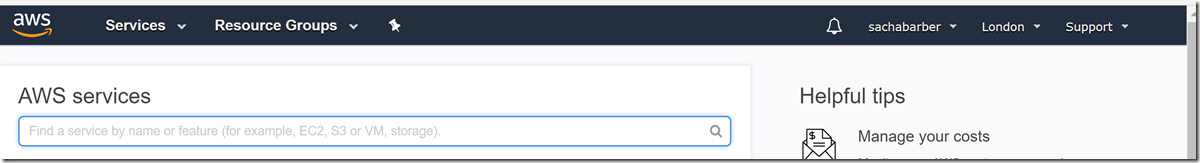
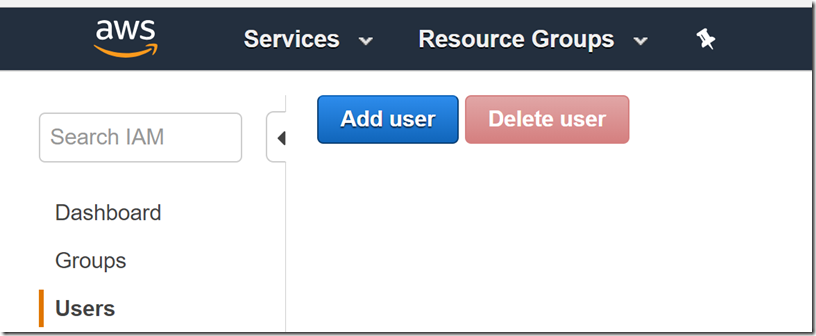
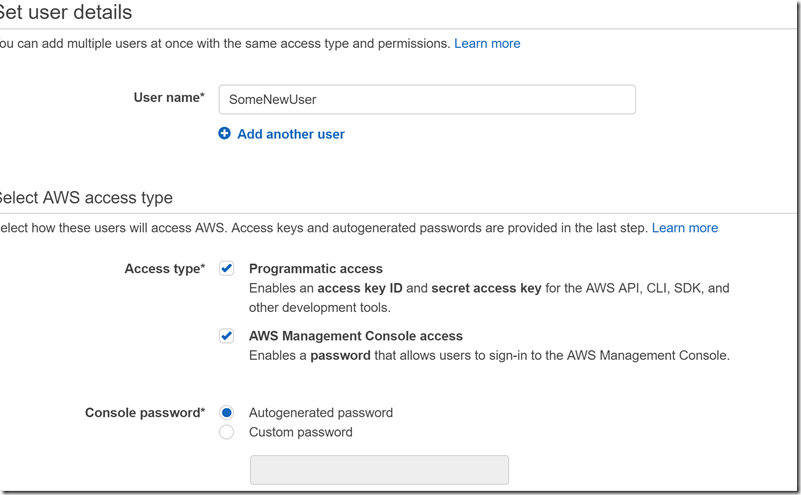
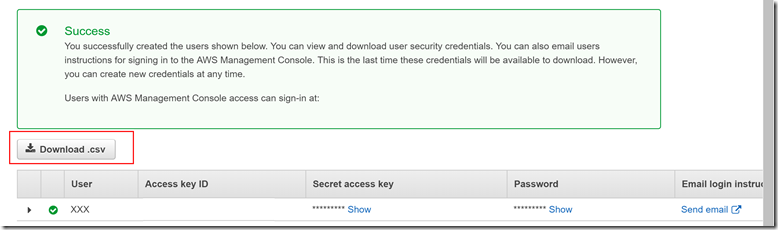
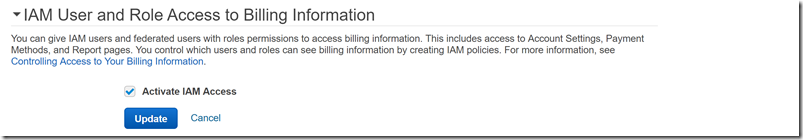
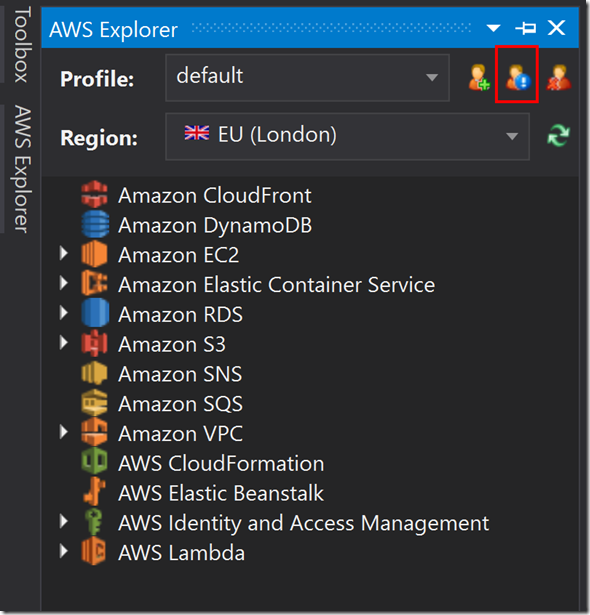
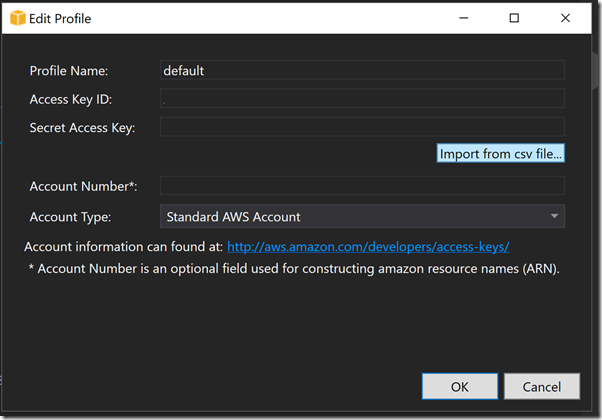
2 thoughts on “AWS : Initial Setup”